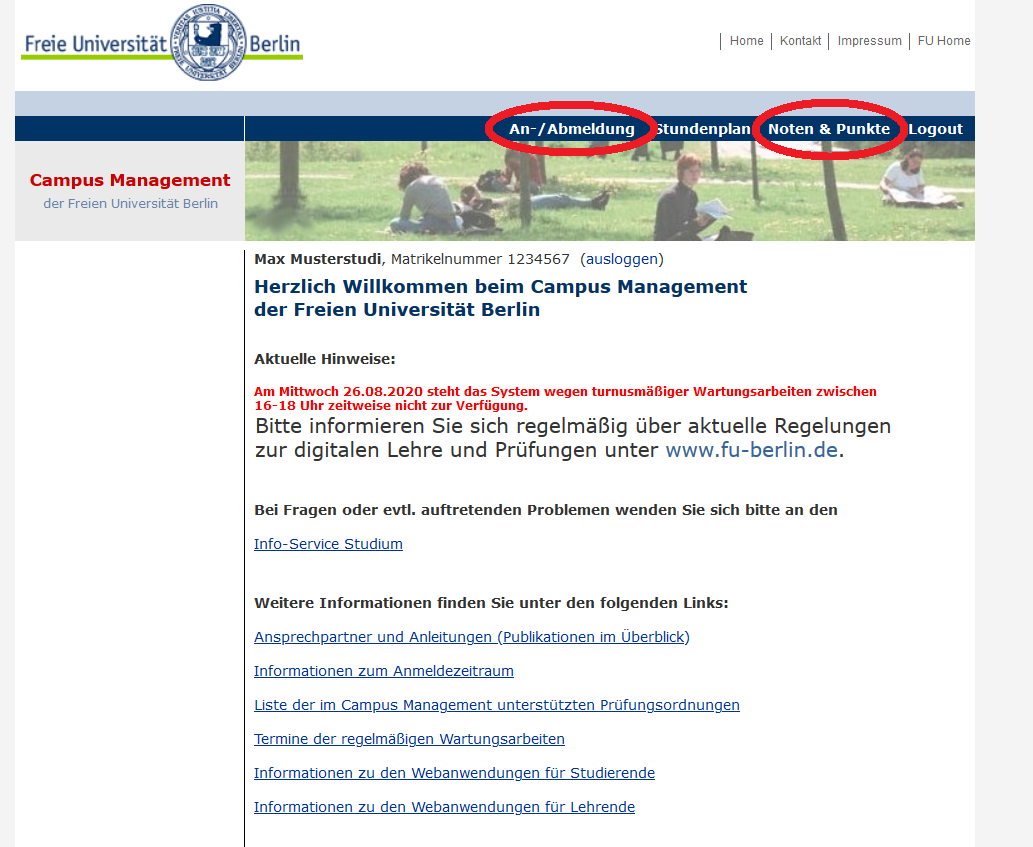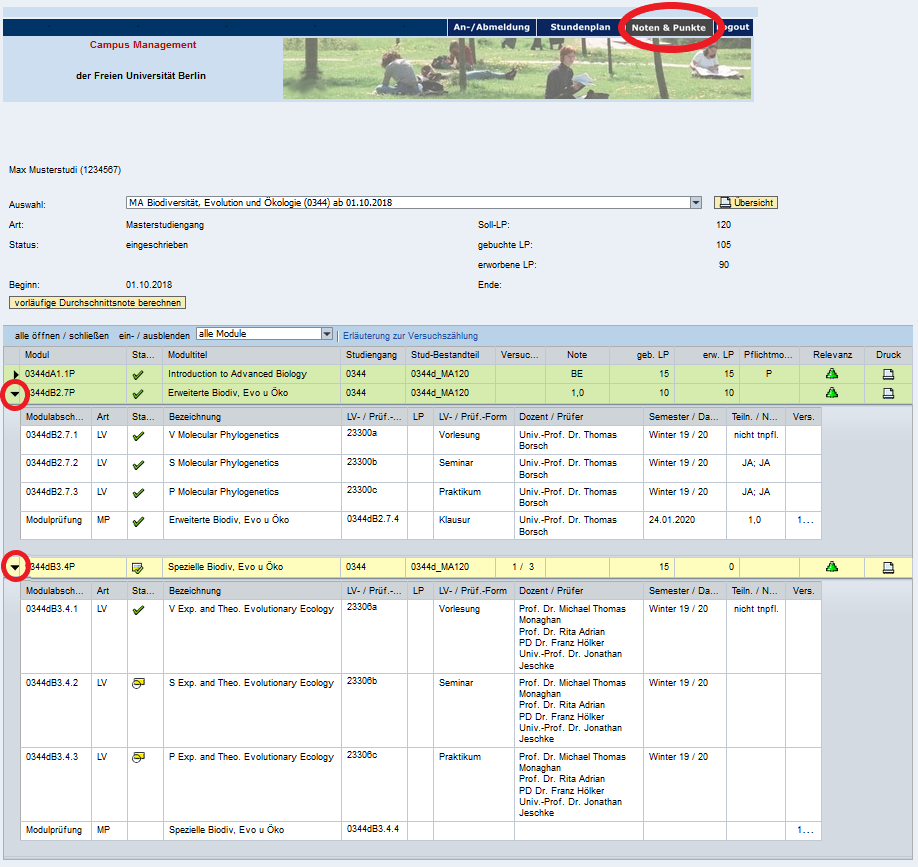Campus Management in detail
How do you use Campus Management (CM)? Once you have logged in, you will see this page:
At the top right you will see several tabs:
Login / Logout: More on this in a moment.
Timetable: Doesn't matter to us because this function doesn't work for courses in Biology for technical reasons, including the fact that almost all courses are in blocks.
Grades and points: More about this in a moment.
Logout: Should be clear ;)
Registration / deregistration
Since the courses in biology are limited in number of places in almost all cases and therefore the registrations are not done by you, we can skip this point for the moment.
Grades and points
So what does a grades and points account look like?
Once you have arrived at your grades and points account, you will be able to see all the modules and courses you have taken.
In this example, three modules are listed. Two of them are expanded (click on the triangle on the far left to do this).
How many courses do these two modules seem to consist of? Each of them consists of a lecture, a seminar and an lab course. In addition, the module final examination is part of these modules.
In the case of the module above, you can see that there are four green check marks in the third column. In addition, in the penultimate column it says YES; YES/ JA; JA, which refers to regular and active participation, as well as the grade of the module final examination.
If you now look at the bottom module, you will see that there is only one green tick at the lecture. This module is not yet completed, the summary line is yellow.
Modules are only successfully completed when all courses of the module have been successfully attended and the final module exam has been passed, i.e. green check marks can be found everywhere. Then the summary line of the module turns green, i.e. the module is completed. Sometimes all entries are already there, but the line is still yellow. This is mostly due to the fact that the module completion always happens only on weekends.
Therefore, please check regularly whether all the corresponding courses are listed in the modules you have taken, i.e. whether you are correctly registered. If individual courses are not registered, a bell appears in the third column and no data for a course appears in the other columns. Then you should urgently clarify why you are not fully registered. This can usually be clarified with the lecturers.
As soon as you have completed the module, please also check regularly whether the corresponding entries have been made for all courses. If entries are missing, contact the lecturers so that they can make the entries for you. Important: look into the details of the grades and points account and tell the lecturer specifically what is missing, e.g. the participation in seminar XY , the grade etc.. This is important because lecturers only see lists of courses, but not your grades and points account. Statements like "In CM the module is not green" are only confusing for lecturers.