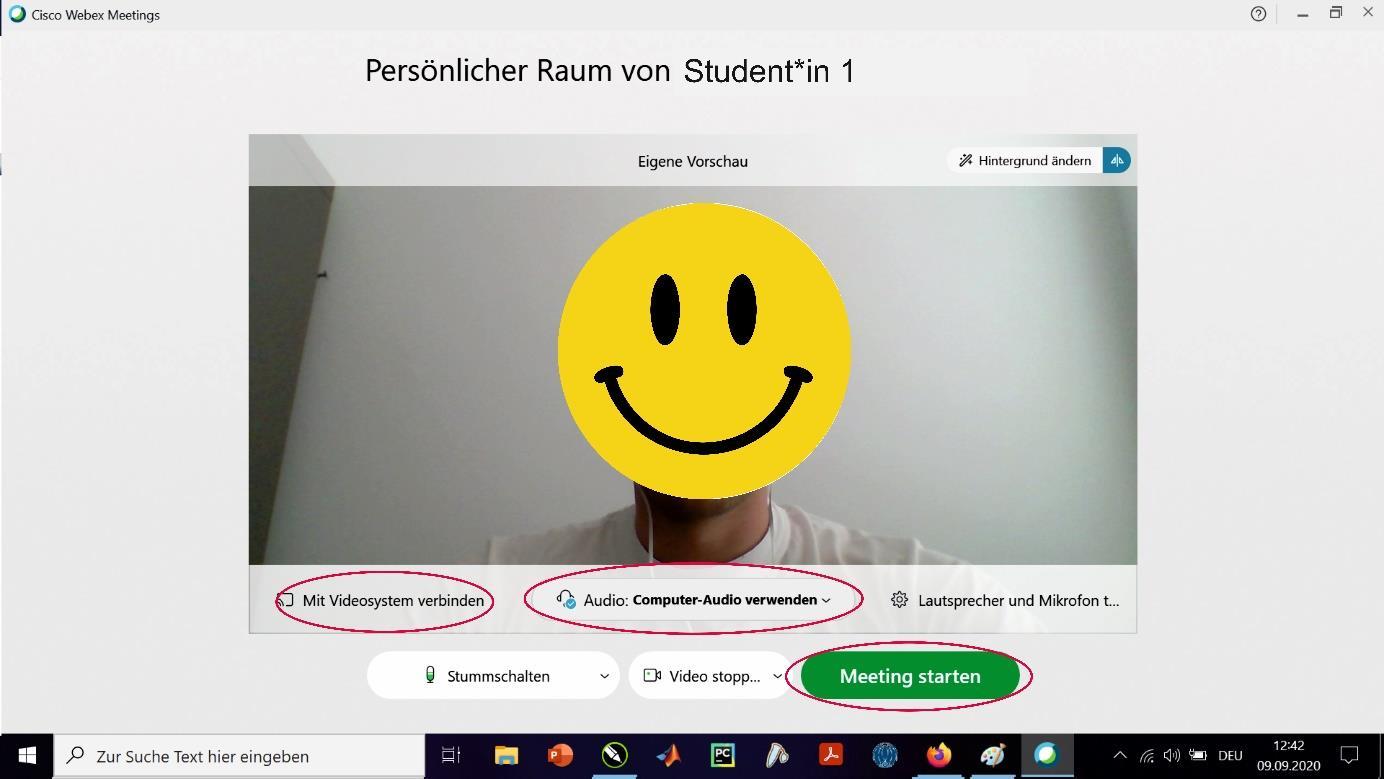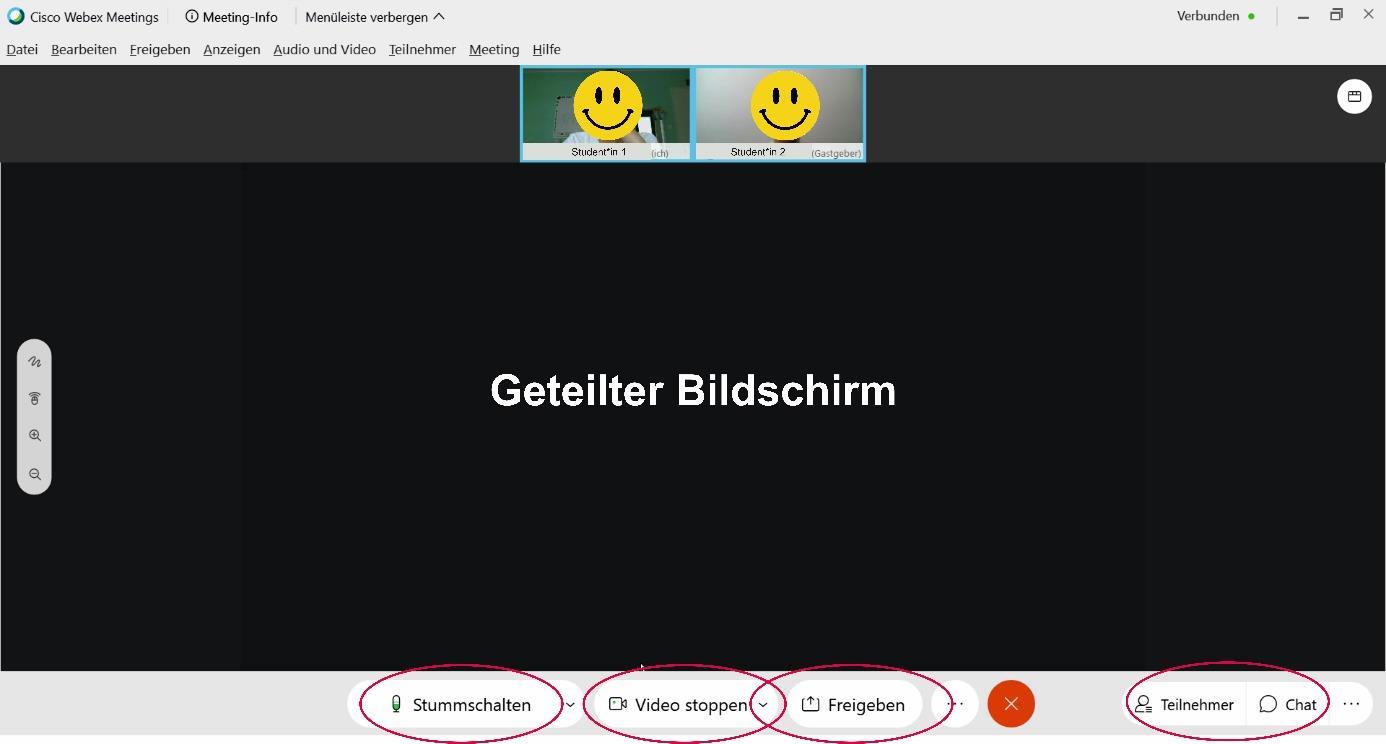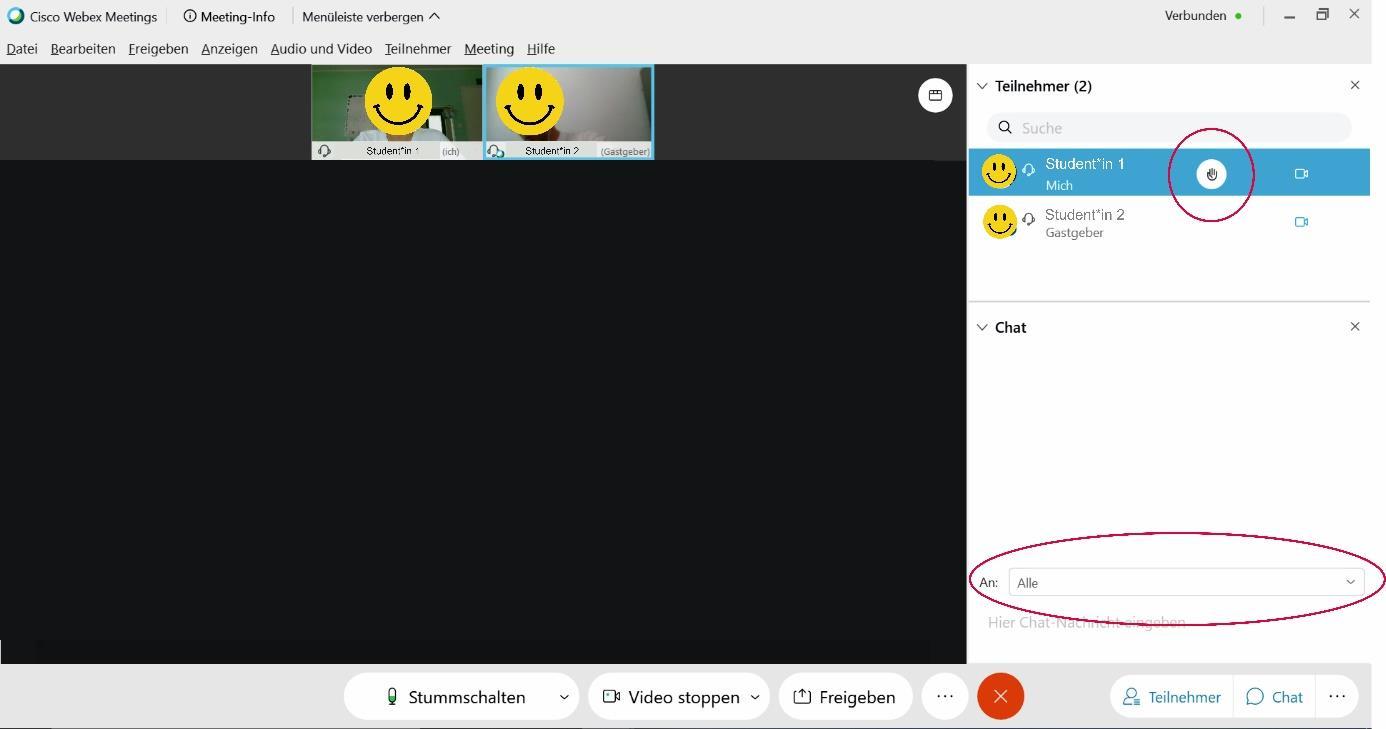WebEx
Freie Universität Berlin uses the WebEx program to provide real-time digital communication for faculty and students. WebEx can be used via the Internet browser and/or as a desktop app.
The tools of WebEx such as WebEx Meetings or WebEx Events offer the teaching staff the possibility to organize interactive, online lectures in small or large groups.
As a student at Freie Universität Berlin, you will have the opportunity to set up your own WebEx sessions. There you can use screen and file sharing to discuss your group work, discuss your lecture slides, and also share learning materials.
More information about downloading the program, terms of use, joining a class via WebEx, and creating a session can be found here.
For the very basic functions we have compiled an overview here:
- After opening the invitation link, this view appears. Here you check your audio and video source and then join the meeting with the green button.
- After joining the meeting, the own screen can be shared via the share function. Furthermore, the chat and participant function is located at the bottom right. With the help of this function, one can see who is in the meeting and communicate with these people via the chat function.
- After clicking on both functions, this view appears. In the participant area, next to your own name, you will find the handshake function for a message during the meeting. Messages can be sent to all or only to single persons.