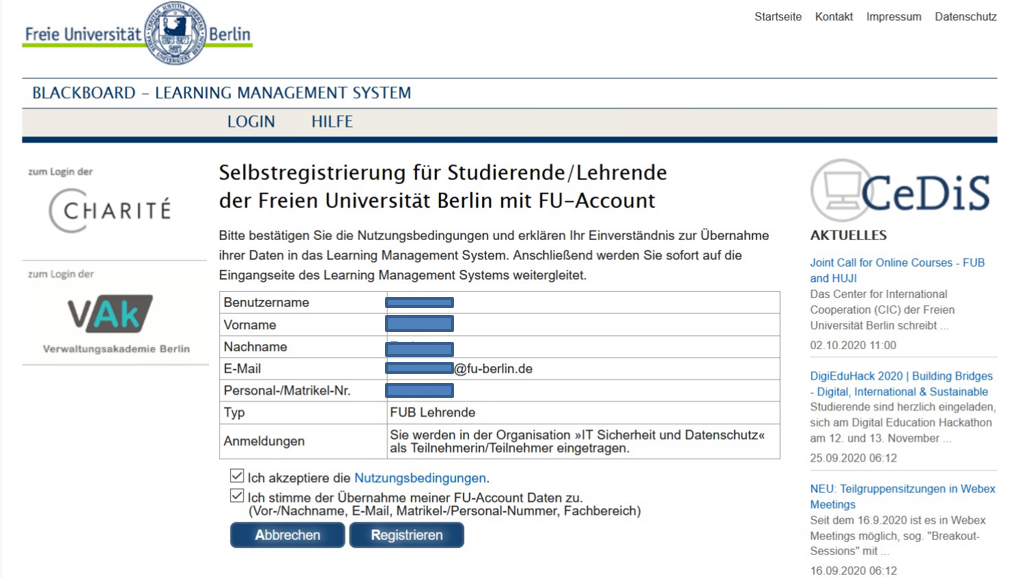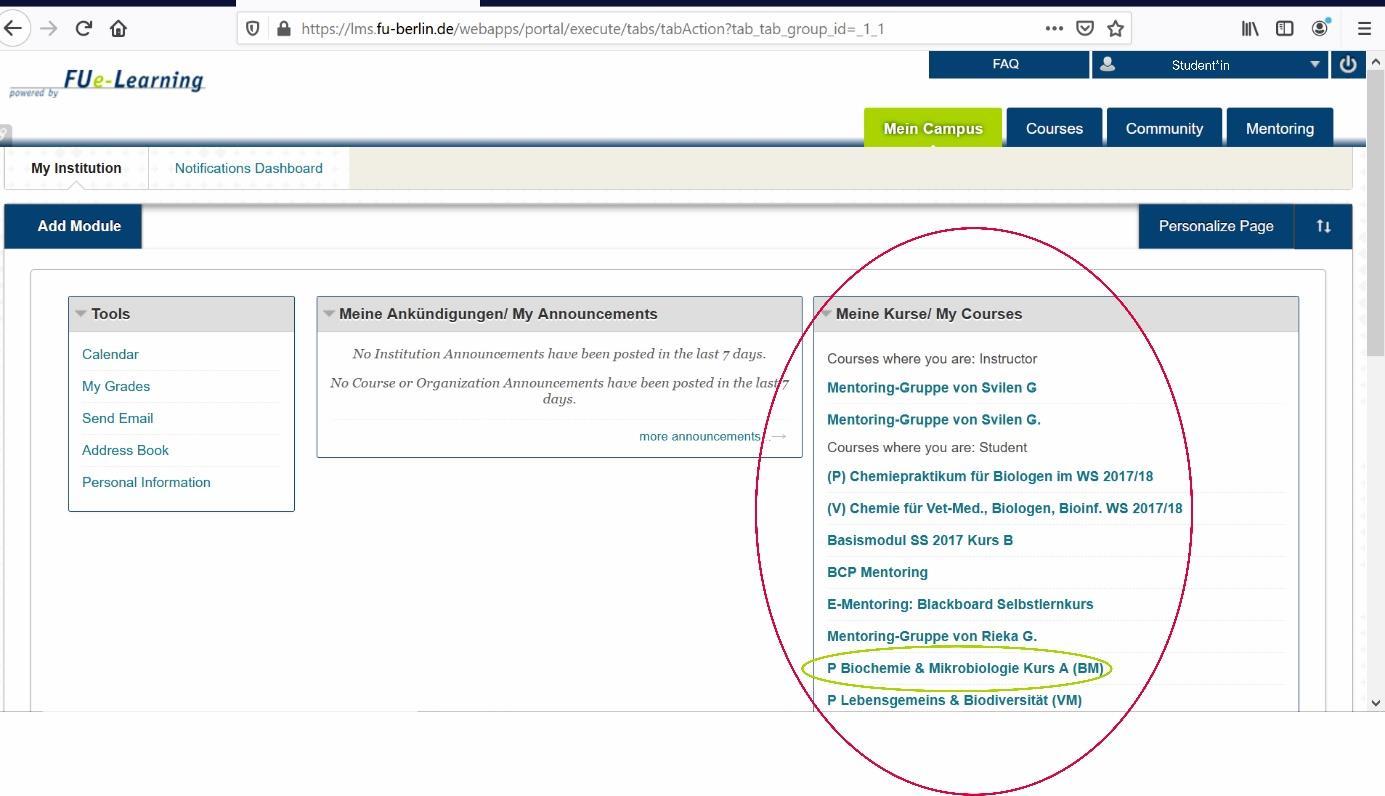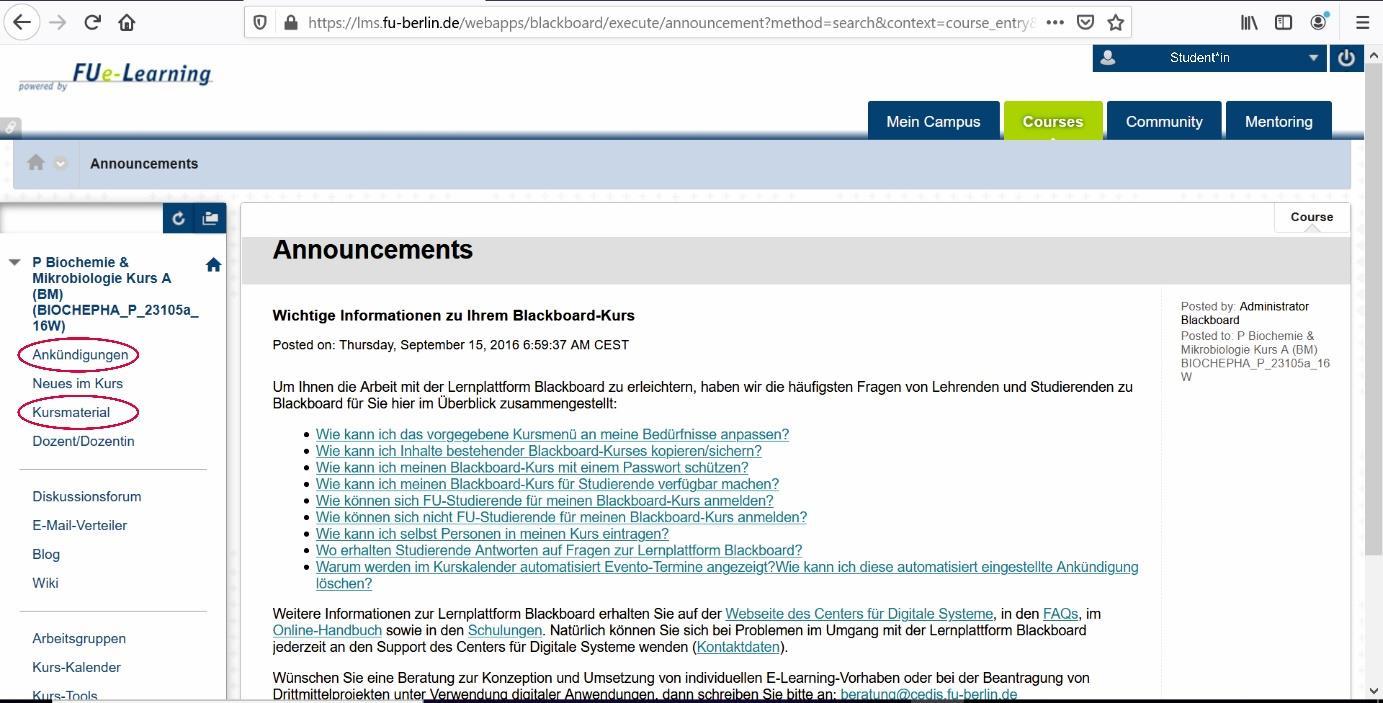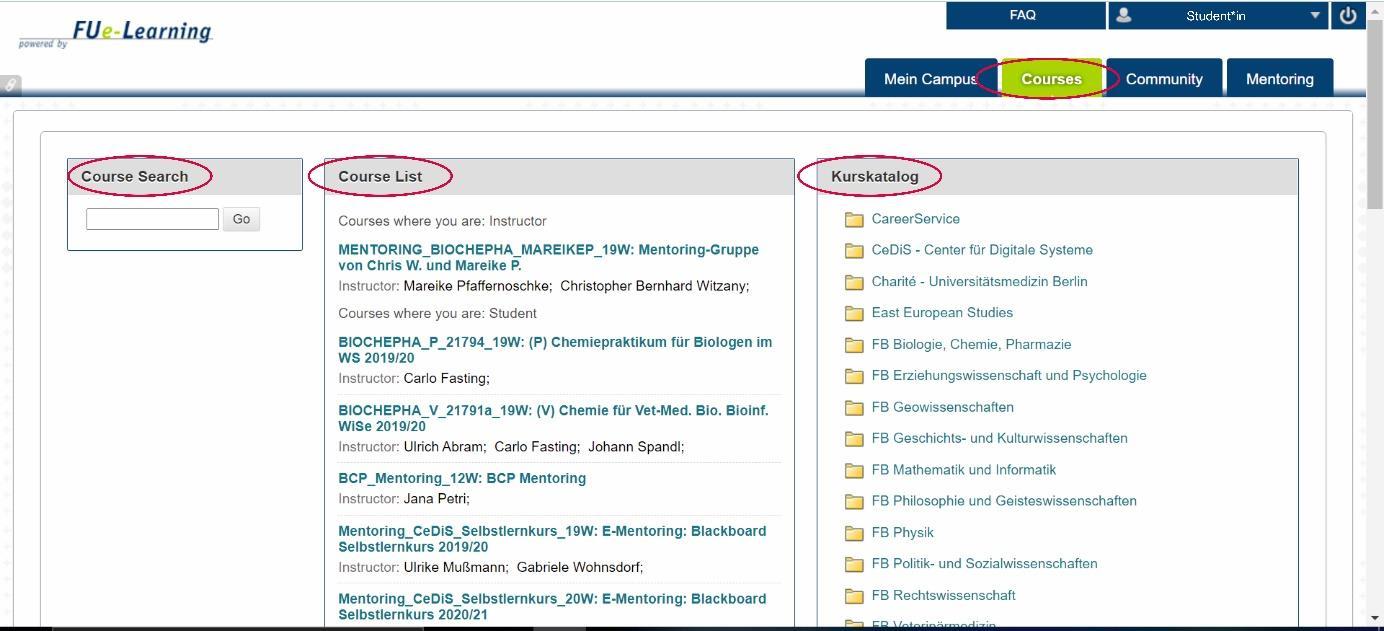Blackboard
Blackboard is the central learning platform of Freie Universität Berlin, which is used by many teachers to supplement their courses with elements of online learning. Accordingly, Blackboard is used to provide various learning materials such as presentations, texts, or audio materials, to communicate with each other, and also to conduct tests or surveys.
When you register for a course through Campus Management, you will automatically be enrolled in the corresponding Blackboard course. Once the instructor unlocks that course, you will be able to access it. If this is not the case, your teaching staff will tell you in the first class how you can access their Blackboard course, provided they use the platform.
You can log in to Blackboard with your FU Account
You can find more information about Blackboard and the different features here.
To help you get started, we'll give you an overview of the most important features to get you started:
First, you need to register in Blackboard. To do this, log in to the Zedat portal and click on Blackboard (under Services for Students). There you have to check two boxes and click on Register:
- In the red marked area are all courses taken. Mostly a module has three different courses (lecture, seminar, practical course). After clicking a course (example: green marked area) all course details appear.
- Under Announcement you will find all important information about the course, which has been posted by the teaching staff. In the course material you can find all documents that are used in the lectures.
- Under Courses you will find the search function for all courses offered university-wide. You can search for them either by course number, list or catalog. The course number can be found in the course catalog or is provided by the teaching staff.